Collecting Org IDs for Salesforce ISVs
The Salesforce Organization (Org) ID is the unique identifier for your Salesforce identity. As an ISV, this should automatically come into your own instance of Salesforce in the License Management App (LMA) upon your customer’s installation of your application in their environment. This is the unique identifier that is leveraged by the Channel Order App (COA) to submit your orders to Salesforce as part of your partner agreement and how you pay your Percentage of Net Revenue (PNR) as defined in your contract with Salesforce.
If you do not offer a trial, or if you are working with more Enterprise-level customers who might install in Sandbox prior to installing in production, this can create a timing issue for you between when your order with the customer is booked and when you will be able to submit the COA order to pay Salesforce PNR. Your PAM and the AE (as well as her leadership) will appreciate you making sure that end of month deals for your team mean end of month deals for their team. So how do you get it? You can ask the customer for it!
Note: The Org ID of your production environment is unique from your Sandbox Org ID. Whenever a Sandbox is refreshed, new Org ID is established.
How to ask your customer for their Salesforce Org ID
In scenarios where you have closed won an opportunity but they have yet to install into their production environment, you will want to have someone (likely the sales person they worked with) request this information so that your team can process the order through the COA. Here is an email template that you can use in order to request it:
Subject: Request – Salesforce Org ID for YOUR COMPANY
Hello,
Thank you for becoming a customer. In order to properly register your subscription on our side, we need a piece of information from you. It is called the Salesforce Org ID in your production instance of Salesforce. This is a unique identifier for your Salesforce identity. Don’t worry, this information alone does not mean anything but we require it on our end to register your order with Salesforce and to help keep our partnership in good standing.
To find it, follow these steps:
-
From the top-right screen, select Setup | Company Profile | Company Information
-
In the Organization Details section, look for Salesforce.com Organization ID field starting with 00Dxxx.
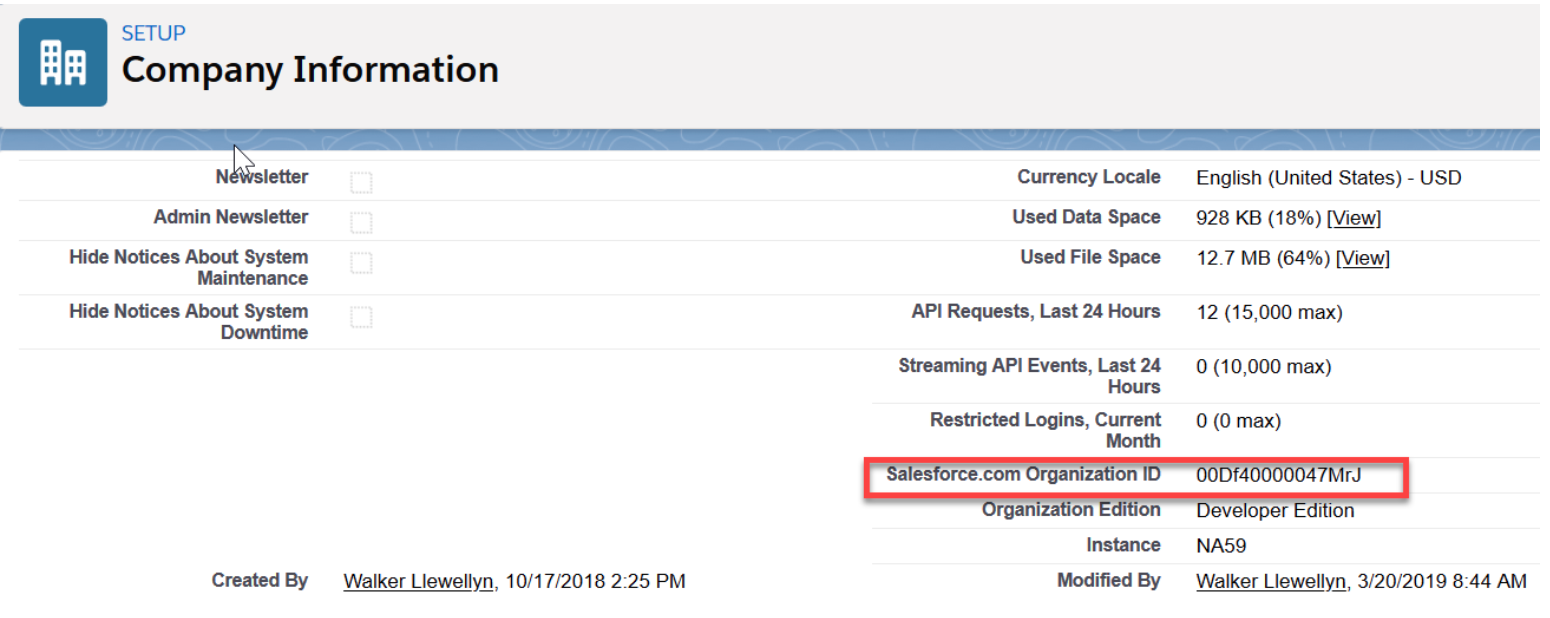
If you have any challenges in finding it, here is a link to a Salesforce support article with an accompanying video on the steps to get it. Once you have located it, simply copy and paste it into an email and we will take it from there.