AppExchange Revamp: What ISVs Need to Know
Straight off the excitement and announcements of Dreamforce, comes a redesign for the AppExchange. Since its launch in 2005, the AppExchange has seen a number of redesigns but this one is one of the more significant in past years. The listing redesign is a follow up to the home page revamp that happened earlier this year with a focus on improving the transparency for AppExchange visitors.
As an ISV, your AppExchange listing is your application’s calling card and can be a significant lead driver for your business. Understanding the changes and taking time to review your new listing is key so today Invisory will walk you through some of the updates and tips on how to make the most of the new look and feel. If you haven’t audited your lead flow in a while, use this as an opportunity to run through all of the lead sources to ensure the connection to your PBO is still working.
Your overall listing
The first thing you’ll notice when you click into your listing is the layout and UI changes. Your ratings, price, short overview and compatibility are what greet your visitors vs. your slides or carousel. This makes it easy for prospects, partners and Salesforce AEs/SEs to get to know the basics of your solution before getting to the marketing slides.
Compatibility Section
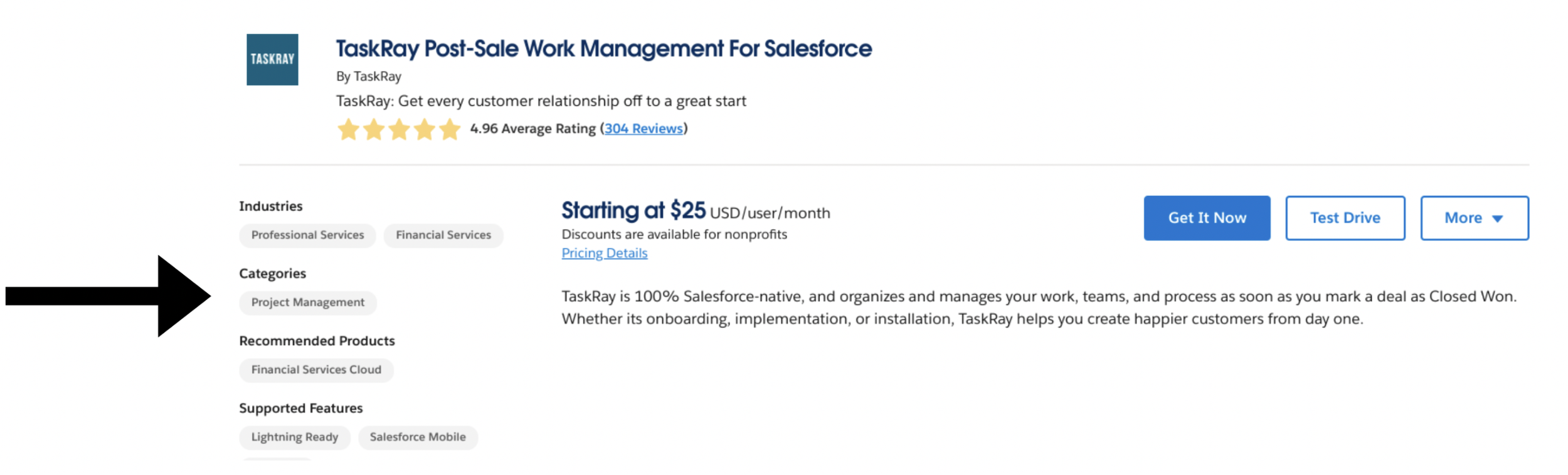
Some of this section is old, some new but more eye-catching and prominent than in previous designs. You’ll notice details listed here are not all available as part of the app set up you find in your partner portal such as Industries, Categories and Recommended Products. To have these added to your app you’ll need to submit a support ticket through partner support at partners.salesforce.com. Also notice that the supported features that were once buried at the bottom of your listing are now part of the top view.
Tips: Spend a few hours reviewing your listing top to bottom to ensure your message, pricing and capabilities all include your latest and greatest. Are you focusing on the right industries, have your use cases expanded or have you added capabilities that support more Salesforce Clouds? The end of the year is a great time to spend dedicated time getting your listing into the best place possible before walking into the new calendar year.
The AppExchange Carousel
The slides you upload to the AppExchange still hold the most eye-catching real-estate on your listing although now sit a little below the fold on most laptop screens – hence the importance of the section above. Two things that jump out as changes are that your “first slide” is now a demo (more on this below) and that the captions are more obvious than the previous design. In your publishing console, you’ve always had the ability to add a caption under your slides; you can just see it more clearly in the new design.
Tips: Spend time with your slides and determine if they need a refresh. Ensure you have captions for each one and that you still like the content now that they are more prominent. Some things to look at: should you call out any new use cases, industry focuses, clouds or features that have been released since your last touched the slides? Are there new customer stories you could include or awards you’ve won that can be included? Have you rebranded or updated logos and colors? This is a great time to freshen and update your content as well as look and feel.
As mentioned above, your demo is given a prime spotlight in the new UI. Invisory has always suggested that ISVs not put a video in the carousel and instead lean on the “Watch Demo” button which is key in lead collection. The good news about this update – the demo is now front and center AND it comes with a lead capture form. When a visitor hits the play button on that first screen, the next thing they see is a form asking for their information. The “Watch Demo” button has not gone away and also still leads to the lead collection form, but the demo now has a more prominent and flashy home.
Tips: Go through the motions to watch your demo and understand the lead flow. Does your Watch Demo link still work and does it take you to the best representation of your Salesforce solution? Are your key features and differentiators included? And maybe most importantly, are you still capturing leads? Lead collection can be tricky and changes to your internal Salesforce campaigns can stop the flow of leads so now is a great time to test the process. Ensure you have a bit of product marketing messaging in it along with some screens of your application. Need help? GTM Guides can produce these demo videos for you!
- Ratings & Reviews on the AppExchange

Your application’s star rating and the reviews written by customers and partners have always been an important part of your listing. Prospects and partners want to hear from real users how they feel about your application in daily use and not just your marketing messaging. Now your ratings sit right up top next to your app description and still have their own section in your listing.
Tips: Evaluate your standings compared to competitors, how recent your reviews are, if there are common themes (positive and negative) that you can use to improve messaging or the product. If you do not already have an active campaign in place to collect more positive reviews, now is the time to create an internal culture and campaign around review collection. GTM Guides can help if you don’t know where to start.
Resources and Documentation for ISVs
Making it easier for interested parties to learn more about your application and company, the resources and documentation section has provided space to upload solution sheets, videos, thought leadership and more. The new listing format buries this at the bottom of your listing making it harder to find in the “more details” section. Since analytics on resource views are available in your portal this area of your listing is still important just not as likely to be found so I would anticipate a drop in activity for those tracking.
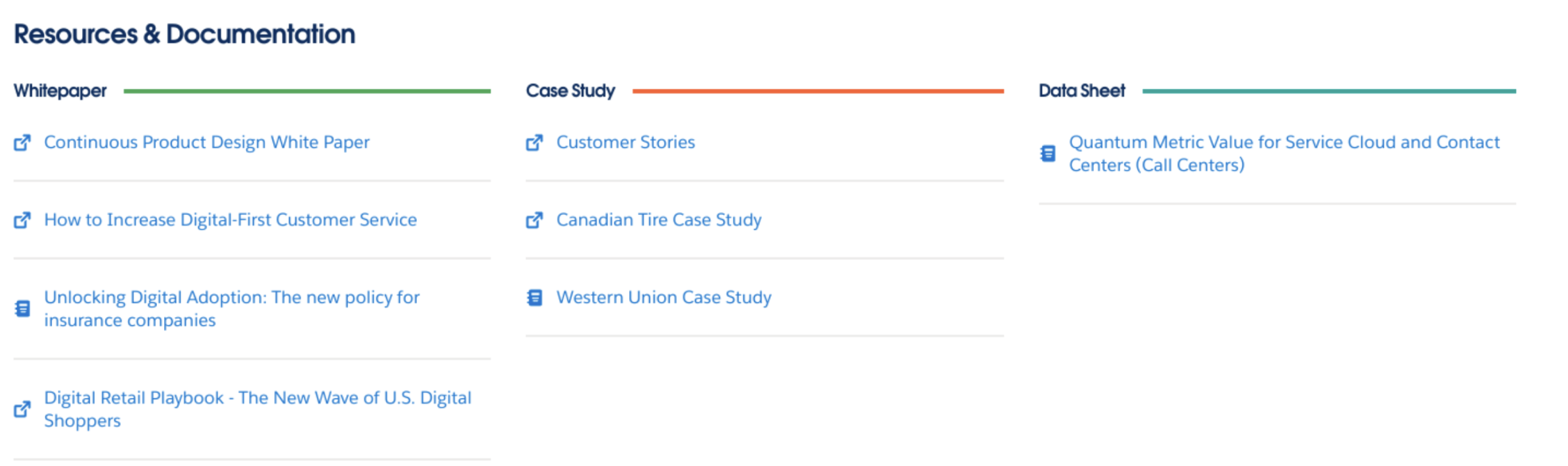
Tips: Take the time to review content available and ensure you have the latest and greatest available. If you’ve released new thought leadership, rebranded or hosted webinars you think the Salesforce audience would find beneficial, upload to your resources section.
Wrapping Up
We know change can be hard, however this update to the AppExchange gives your company a great opportunity to take a fresh look at your content with a fresh set of eyes. If you’ve made it this far in the blog, it’s obvious that one of our biggest tips is to spend the time reevaluating your content, your message and your focus. If you carve out just a few hours to take a fresh approach at your listing you can truly take advantage of the changes presented.
If you don’t know where to start, GTM Guides can help. Reach out and we’d be happy to tell you more about the work we do with clients to optimize their Salesforce ecosystem engagements.
Curious to learn more? Read our other Salesforce and AppExchange content:
- Salesforce AppExchange Security Review Guide
- Salesforce acronyms you need to know
- Working with System Integrators (SIs)
- Your guide to Trialforce
- Salesforce ISV Partner Program changes in 2024