Salesforce Chatter in Org62: 3 Tips to Optimize
Chatter is a Salesforce technology which enables collaboration on a specific record. Salesforce uses this internally a number of different ways. Their own internal instance of Salesforce is commonly referred to as “Org62”, and you will hear Salesforce employees mention it by that name frequently. They allow their partners the option of having a Chatter group setup to share information and engage with Salesforce employees. It’s a valuable asset. The best ISVs leverage this as a CMS and social media platform to share messaging that resonates with internal Salesforce employees. Link to Chatter Group Best Practices from Salesforce.
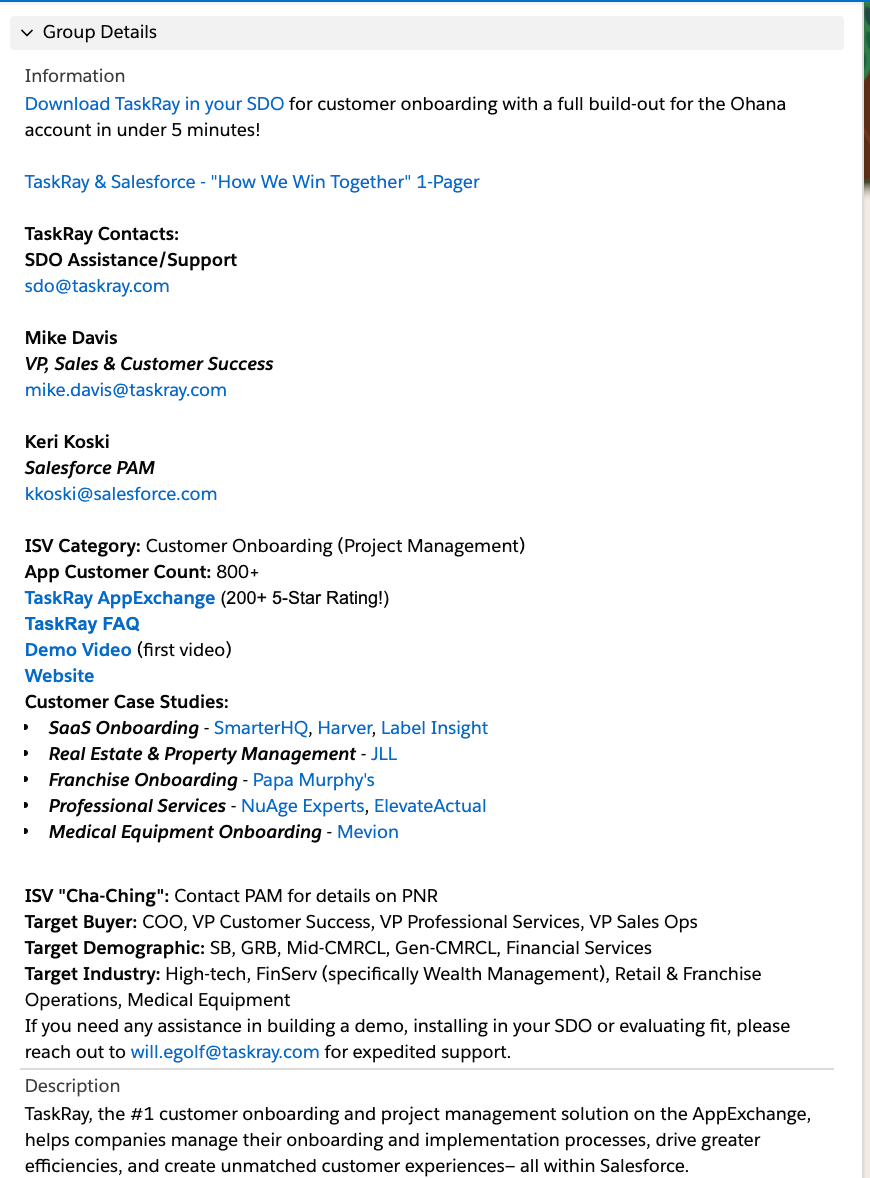
Three Tips:
Curate your page—Fill out the bar on the right side with everything an AE, SE, or CSM might need to know. See the picture to the right for an example, but make sure you include things like Demo Video, SDO Install link, Support/SE Support email, Business Contact, Salesforce PAM, One-pager PDF, Stats on your business, Case Studies in each of your focus verticals/market segments, AppExchange listing, and your website.
Add every Salesforce employee you interact with—This is a slow build but one worth focusing on as you will gain an opted-in list of people with whom you can share updates, new releases, and customer wins. Your PAM can help you add people, too.
Welcome every person who joins—A simple “Hello, @theirname, and Welcome! Is there anything we can help you with?” goes a long way. In my experience, this will get a response more than 50% of the time, and these are often meaningful engagements that will turn into prospect introductions.
Invisory can help you set up your Chatter group and train your team on processes to drive meaningful revenue for your business. Salesforce runs on customer stories, and these are easy slides which can be templated.